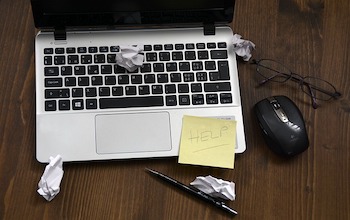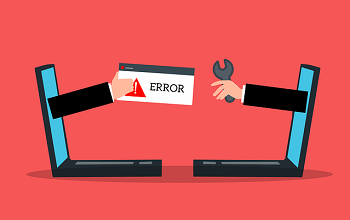
SAP software can be incredibly complex, and working with it can be a challenge for even the most experienced professionals. With so many transaction codes, error messages, and concepts to understand, it's easy to get overwhelmed. And because SAP is constantly evolving and changing, keeping up with the latest updates and changes can be a full-time job in itself.
ERPlingo is an AI-powered SAP support assistant designed to help SAP professionals with daily tasks, questions, and issues. The platform gives users access to an on-demand support chat assistant that can provide instant solutions to errors, explain complex SAP functionality in plain English and provide step-by-step guidance, including troubleshooting guides, transaction code information, and more.
Here are a few ways that SAP professionals can use ERPlingo to enhance their work:
Troubleshooting SAP Errors
One of the most common ways SAP professionals use ERPlingo is to troubleshoot errors within the system. ERPlingo uses AI and natural language processing to understand the nature of the error and provide possible causes and solutions. For example, if you encounter the error message "AA729" in SAP, you can input this error code into ERPlingo to receive potential solutions and explanations.
Accessing Transaction Code Information
Another way that SAP professionals can use ERPlingo is to access information on specific transaction codes. For example, if you need to use transaction code MIGO, you can input this code into ERPlingo to receive step-by-step instructions on how to use it.
Understanding SAP Concepts
ERPlingo can also help SAP professionals understand complex SAP concepts. For example, if you need to know what an allocation profit center is in SAP, you can input this query into ERPlingo to receive a detailed explanation.
Complex SAP Functionality in Plain English
ERPlingo can also explain complex SAP functionalities in easy-to-understand terms. For example, if you need to know the difference between valuated goods receipts and valuated invoice receipts, you can input this query into ERPlingo for a clear explanation.
Summarizing SAP Documents
Another amazing way to use ERPlingo is to have it summarize lengthy SAP documents into actionable task lists. For example, if you receive a lengthy user procedure, installation document or configuration guide, you can input this document into ERPlingo to receive a summarized task list that outlines the key steps.
Conclusion
Overall, ERPlingo is a powerful tool that can help SAP professionals save time and enhance their work. By providing access to detailed information and support, ERPlingo can help SAP professionals troubleshoot errors, understand complex concepts, and improve their overall efficiency.
Register for a free 7-day trial and see how ERPlingo can revolutionize the way you work with SAP.
Sign up for Free Essentials Plan.
Get 20,000 tokens every month — no credit card required.
 April 18, 2023
April 18, 2023
Recent Blogs
-
SAP Transaction Code Guide: Instantly Master Any SAP T-Code
-
Download the SAP Consultant’s Time-Saving Playbook
-
SAP Error Assistant: Outperforming ChatGPT for Real SAP Solutions
-
A Day in the Life of an SAP Security Consultant: Humor and Hustle
-
SAP Database Error (DBIF_RSQL_SQL_ERROR): How to Diagnose and Fix It